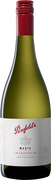Select a store below for Click & Collect of
Click & Collect Is Now Available
Say hello to Click & Collect! We’re rolling out to stores nationwide, making it easier than ever to get your favourite wines, beers and spirits online and pick them up in-store.

.jpg?v=1764756873915&options=w_300)